Before we start, we will need this libraries below:
- https://cdnjs.cloudflare.com/ajax/libs/jquery/3.2.1/jquery.min.js
- https://cdn.jsdelivr.net/jquery.loadingoverlay/latest/loadingoverlay.min.js
- https://cdn.jsdelivr.net/jquery.loadingoverlay/latest/loadingoverlay_progress.min.js
We will need to embed JQuery first since the library we will use is dependent on it.
Here are the features of the JQuery Loading Overlay
- Shows a loading overlay on the whole page or over single DOM elements
- Can auto resize according to its container (very useful if used over a DOM element being filled meanwhile)
- Compatible with Font Awesome
- Can show a custom element to provide feedback to the user
- Completely configurable
- No external CSS, small footprint
Methods
There are three different methods, one to attach a LoadingOverlay to the body and thus covering the whole page, another to attach it to a single DOM element or a set of DOM elements and the last one to set the default parameters.
$.LoadingOverlay(action [,options])
Shows the LoadingOverlay with a fixed position, covering the whole page. Optionally pass some options to it.This method doesn’t return anything.
$(selector).LoadingOverlay(action [,options])
Attach the LoadingOverlay to a single DOM element or a set of DOM elements. Optionally pass some options to it.This method returns a jQuery object or a set of jQuery objects (depending on the selector used) and is chainable.
$.LoadingOverlaySetup(options)
Set default options for all future calls to $.LoadingOverlay() and $(selector).LoadingOverlay().Basic Implementations
Showing the loading screen:
//showing Loading Overlay
$.LoadingOverlay("show");
//showing Loading Overlay to specific element
$("#element").LoadingOverlay("show");
//Using Font Awesome
$.LoadingOverlay("show", {
image : "",
fontawesome : "fa fa-spinner fa-spin"
});
Hiding the loading screen:
Using Font Awesome Icon
For more instructions on the implementation and usage of the library, visit the link below
https://gasparesganga.com/labs/jquery-loading-overlay/
//Hiding Loading Overlay
$.LoadingOverlay("hide");
//Hiding Loading Overlay
// Here we might call the "hide" action 2 times, or simply set the "force" parameter to true:
$("#element").LoadingOverlay("hide", true);
Using Font Awesome Icon
//Using Font Awesome
$.LoadingOverlay("show", {
image : "",
fontawesome : "fa fa-spinner fa-spin"
});
For more instructions on the implementation and usage of the library, visit the link below
https://gasparesganga.com/labs/jquery-loading-overlay/

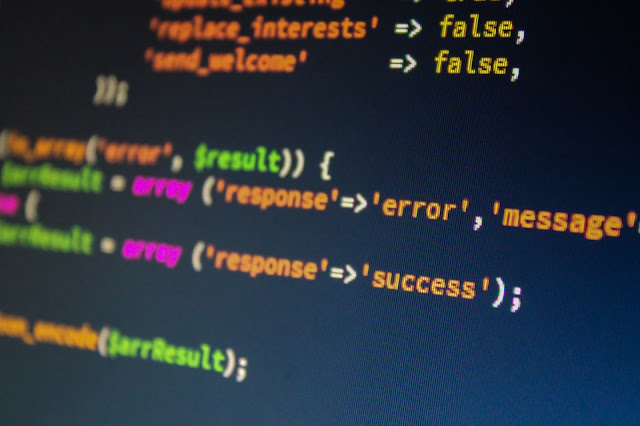








No comments:
Post a Comment