Another case is there are some website uses multiple "file" input elements which is a bit annoying because you'll need to add and click the element if you're uploading a new file. And we know we hate this kind of issue and can not imagine how annoyed users would be. But luckily, with our current updated browser nowadays, they've implemented a method on which users can do multiple upload using a single input element.
So in this tutorial, we'll be guiding you on how to do a simple multiple file upload using JavaScript, for handling the file data on the DOM, and PHP, for processing the received file.
Let's start with the HTML:
- No Files Selected
More importantly, the form's enctype value must be "multipart/form-data" .
As you can see, we just simply add a "multiple" attribute in the input element. The "multiple" attribute allows multiple file upload within a single input element.
Next step is to create a JS function which will list the filenames of the uploaded file:
On the script above, input.files property provides an array of files having the length of total files uploaded. Basic step is to loop through each file and access its data like file paths and name.
Now, the code above doesn't upload YET. You will need to handle the sent data from the JavaScript and let PHP process the received data file.
// PHP Script
if(count($_FILES['uploads']['filesToUpload'])) {
foreach ($_FILES['uploads']['filesToUpload'] as $file) {
//do your upload stuff here
echo $file;
}
}
On the back-end side, the PHP creates an array of the uploaded files with the given input's name value. Input field with multiple attribute on it will always be considered as an array by PHP.
There you have it! Multiple file uploads is very helpful to avoid you users being annoyed and to ease up the process for uploading file. Uploading multiple file has been very helpful to other developers out there so you should try it now!.

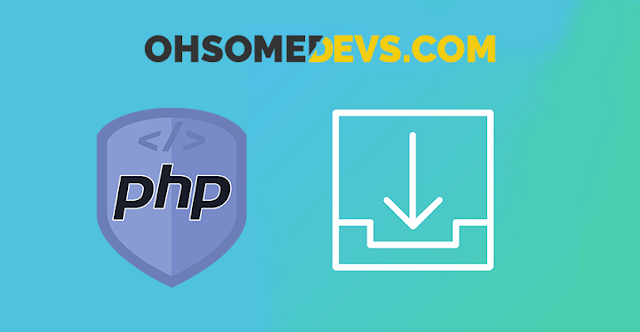

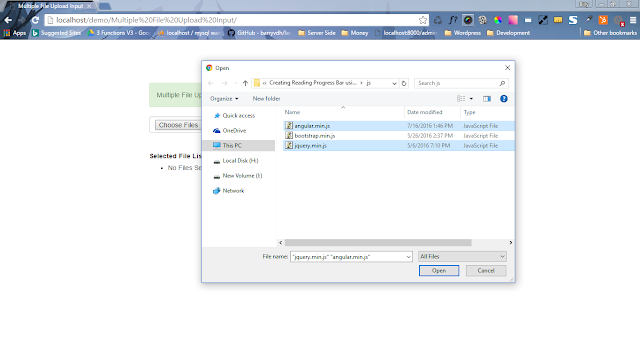
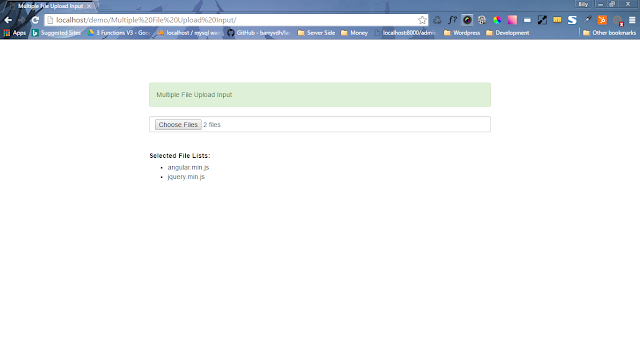
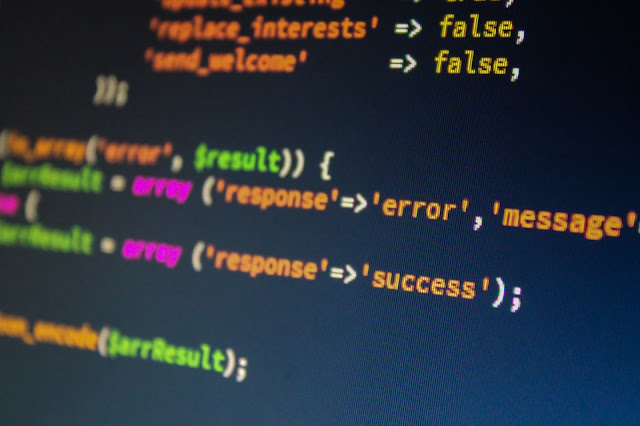








No comments:
Post a Comment